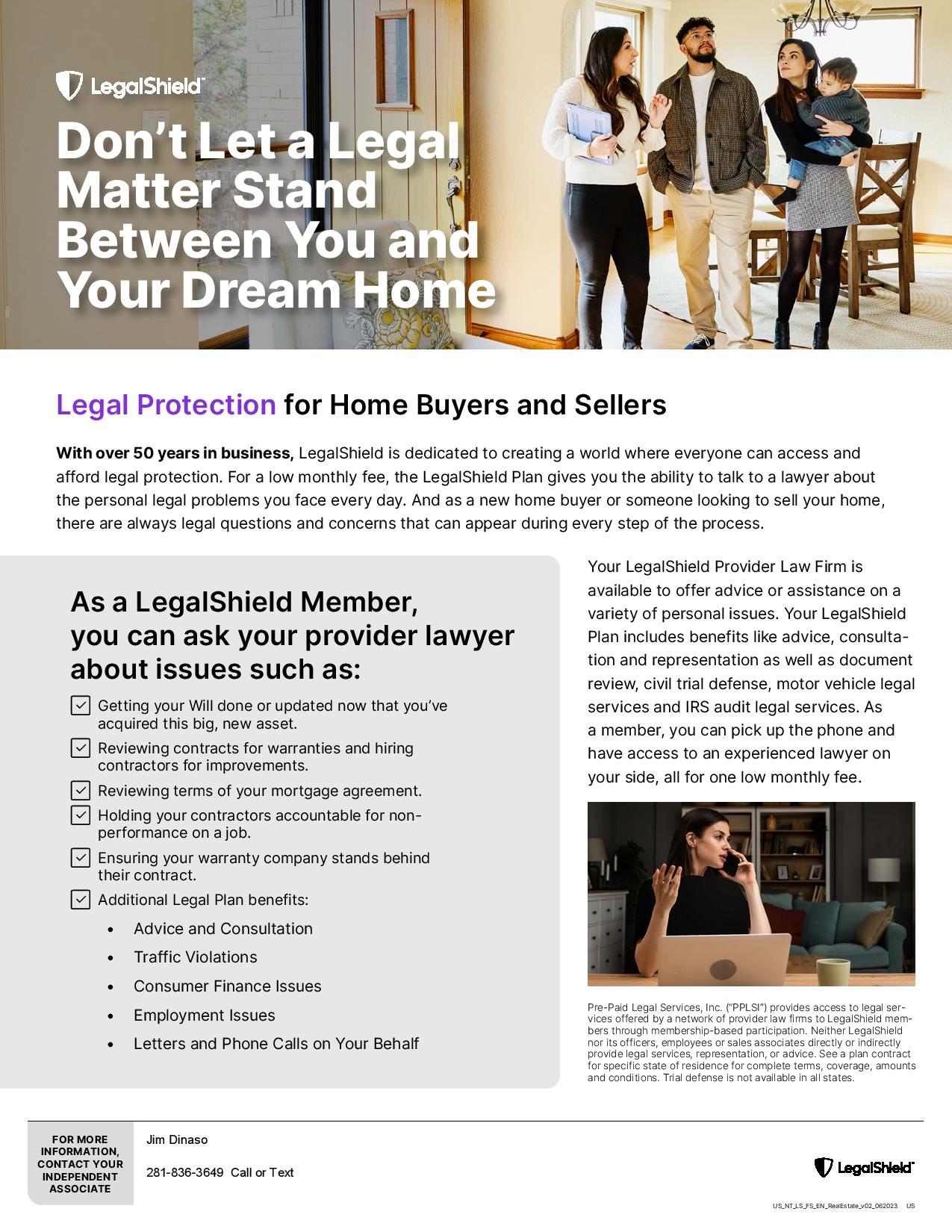ABOUT
The About page is the core description of your website. Here is where you let clients know what your website is about. You can edit all of this text and replace it with what you want to write. For example you can let them know how long you have been in business, what makes your company special, what are its core values and more.
Edit your About page from the Pages tab by clicking the edit button.
Team
Jack Hendrix
President
This is one of the team member slots you can have for your company. You can replace their picture and add any text you want here for describing your employees.
Elizabeth Newman
Partner
This is one of the team member slots you can have for your company. You can replace their picture and add any text you want here for describing your employees.
Lucy Lennon
Office manager
This is one of the team member slots you can have for your company. You can replace their picture and add any text you want here for describing your employees.
Jennifer Smith
C.E.O
This is one of the team member slots you can have for your company. You can replace their picture and add any text you want here for describing your employees.
Schedule Booking
Custom Form Builder
Custom Code
Features

Statistics
This page is used for listing the features offered by your company/service. You can add any feature you want or edit the ones that are already listed. You can edit all of this text and replace it with what you want to write.

Reports
This page is used for listing the features offered by your company/service. You can add any feature you want or edit the ones that are already listed. You can edit all of this text and replace it with what you want to write.

Mobile
This page is used for listing the features offered by your company/service. You can add any feature you want or edit the ones that are already listed. You can edit all of this text and replace it with what you want to write.

Media
This page is used for listing the features offered by your company/service. You can add any feature you want or edit the ones that are already listed. You can edit all of this text and replace it with what you want to write.

Social
This page is used for listing the features offered by your company/service. You can add any feature you want or edit the ones that are already listed. You can edit all of this text and replace it with what you want to write.
Learn MoreCustom Code
Portfolio
Content Page
Custom Code
Content Page
This is a content page where you can freely add any content such as text, images, links, etc. You can edit all of this text and replace it with what you want to write. Use the advanced editor to design this content page.
Edit your content page from the Pages tab by clicking the edit button. This is a content page where you can freely add any content such as text, images, links, etc. You can edit all of this text and replace it with what you want to write. Use the advanced editor to design this content page. Edit your content page from the Pages tab by clicking the edit button.
This is a content page where you can freely add any content such as text, images, links, etc. You can edit all of this text and replace it with what you want to write. Use the advanced editor to design this content page.
Edit your content page from the Pages tab by clicking the edit button.
This is a content page where you can freely add any content such as text, images, links, etc. You can edit all of this text and replace it with what you want to write. Use the advanced editor to design this content page.
Edit your content page from the Pages tab by clicking the edit button.
You can edit all of this text and replace it with what you want to write. Use the advanced editor to design this content page. Edit your content page from the Pages tab by clicking the edit button.
This is a content page where you can freely add any content such as text, images, links, etc.